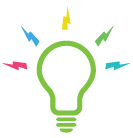Бывают ситуации когда необходимо изменить hostname сервера.
Например если вы установили на сервер Proxmox7 и в последствии поменяли hostname и при этом web интерфейс панели Proxmox перестал работать.
Это кстати, наверное, самый частый сценарий.
- Открываем документацию https://pve.proxmox.com/wiki/Install_Proxmox_VE_on_Debian_Wheezy
- Производим устновку пренебрегая начальной настройкой hostname
- Начинаем работать
- Потом в ходе работы меняем стандартно hostname
И тут понимаем, а web интефейс то перестал работать.
Как исправить?
- Скопировать весь контент из /var/lib/rrdcached/db/pve2-{node,storage}/old-hostname в /var/lib/rrdcached/db/pve2-{node,storage}/new-hostname и удалить старые папки.
- Перезагрузить сервер
Внимание! Если у вас pve-cluster то при этом необходимо сделать что то еще.