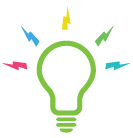Возможно, вам известна такая проблема как: Не можете найти файл, а он где то в компьютере. Тогда удобна команда find.
Вы спросите: Как ею пользоваться? К этой программе дается огромная man-страница, мы рассмотрим некоторые обычные случаи.
Можно начать с самого простого: Если вы знаете имя файла, то вы сможете легко его найти! Вам всего лишь нужно набрать команду find и указать конкретное имя файла!
Linux поиск файлов по имени
find -name love
Например, будем искать все файлы в формате mp3 и сделаем полный список в файле:
file /home/artix -iname ".mp3" > ./list.txt
Поиск по определенным файлам с определенным содержимым
find private/ -iname '*.js' -exec grep -H 'eval(' '{}' ';' > /tmp/list-all.txt
find private/ -iname '*.js' -exec grep -H 'eval(function(p,a,c,k,e,d)' '{}' ';' > /tmp/list-final.txt